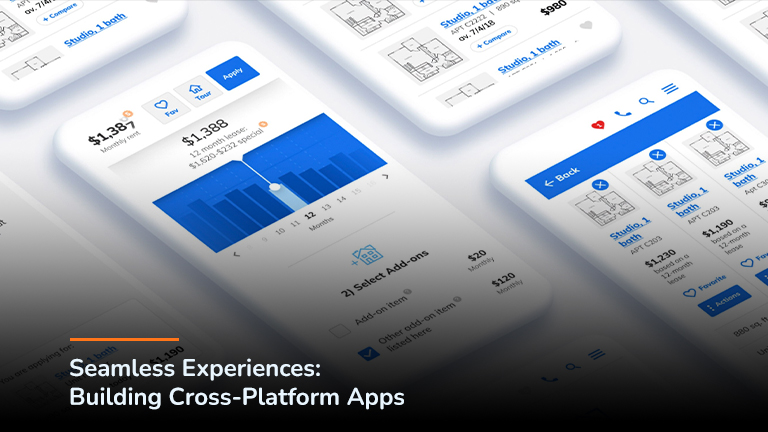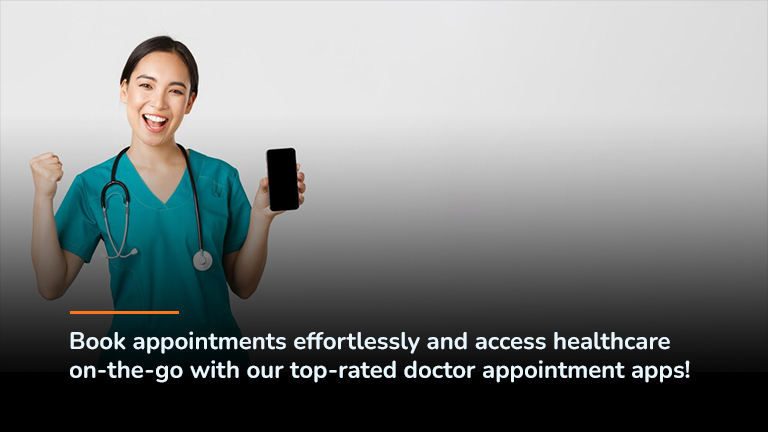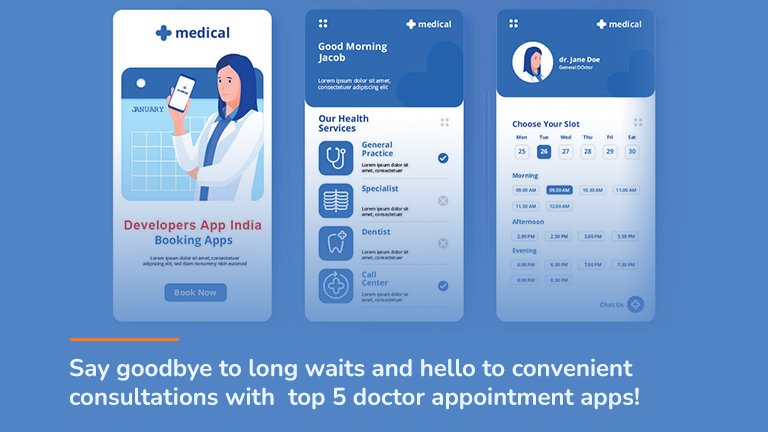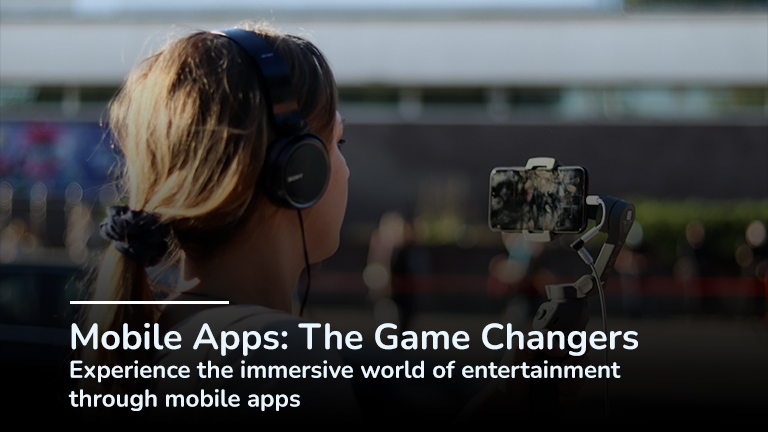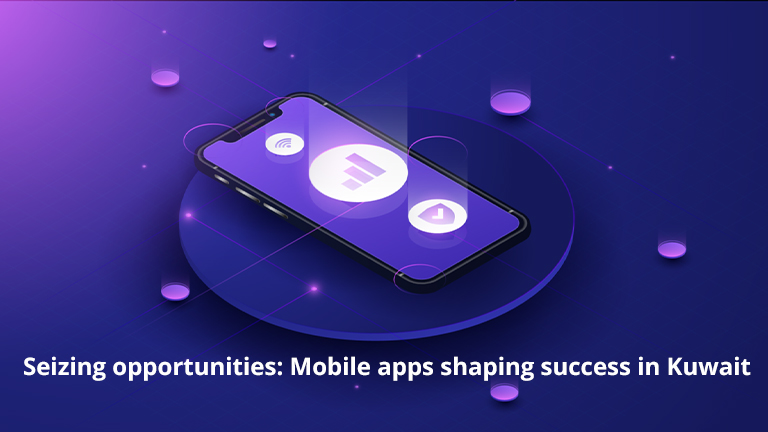The invention of real estate apps, which have revolutionised the way people buy, sell, and rent homes, is one such notable technical achievement. Property Finder, a market-leading real estate app, has set the bar for others to follow. However, as entrepreneurs and corporations consider entering this market, an important question arises: “What is the true cost of developing a real estate app like Property Finder?”
In 2023, the residential real estate market in Dubai, UAE, increased by 43.9%, with more than 17,741 transactions recorded in just the first two months? Currently, the real estate sector is playing a critical role in diversifying the UAE economy. Because the UAE government wants to diversify its economy and minimise its reliance on oil and gas earnings, real estate operations now account for around 5.5% of the country’s total GDP.
Understanding the financial investment required to build such an app is vital for planning and strategizing effectively. With the potential to capture a vast user base and generate significant revenue, this undertaking demands a comprehensive evaluation of the expenses involved.

According to statistics, Property Finder, a well-known real estate app in the UAE, gets over 16 million page views per month, with around 89% of traffic coming organically from the UAE. Furthermore, the real-estate app has a commanding 65% market share in the region. According to the claims, the app has an annual revenue of roughly $50 million.
Understanding the Business Model of the Property Finder App: What Contributes to Its Overall Success
Its success may be ascribed not just to its user-friendly design and extensive property listings, but also to its well-thought-out business plan. We may acquire useful insights into developing a flourishing real estate app by studying the factors that contribute to its overall performance.
User-Centric Approach: Property Finder prioritises its users’ needs, providing a smooth experience from start to finish. The app’s user-friendly layout allows users to easily search for, compare, and contact property sellers or brokers.
Extensive Property Listings: One of the app’s strongest points is its extensive and diverse property listings. Property Finder works with a variety of real estate companies and private sellers to maintain a comprehensive database that caters to a wide range of customer requirements.
Income Generation Strategies: The app’s business model prioritises income generation through numerous sources. It charges property agents and developers a fee to list their properties, and it provides premium advertising choices and prominent listings.
Value-Added Services: In addition to property listings, Property Finder offers mortgage calculators, property trends, and expert advice. These add-on services boost the app’s appeal and keep users engaged.
Localization and Market Expansion: The app’s success can also be credited to its localised strategy, which adapts to the unique needs of many markets. It has strategically grown into several nations, building a strong presence in each.
Property Finder’s app is constantly updated, incorporating user feedback and staying ahead of market trends. This dedication to innovation guarantees that the company remains relevant and competitive.
Interactive Features for Creating an App Similar to Property Finder
When developing an app similar to Property Finder, incorporating interactive features is essential to enhance user engagement and provide a seamless user experience. Here are some interactive features to consider:
Advanced Search Filters: Implement a robust and user-friendly search system that allows users to apply various filters such as location, property type, price range, number of bedrooms, and amenities. Users can refine their searches to find properties that best match their preferences.
Map Integration: Integrate interactive maps that display property locations. Users can easily visualize the properties’ proximity to essential amenities, schools, public transport, and other points of interest.
Property Listings with Media: Enable users to view detailed property listings that include high-quality images, virtual tours, and videos. Interactive media provides users with a better understanding of the property’s layout and condition.
Save Favorites and Alerts: Allow users to save their favorite properties for future reference and set up alerts for specific search criteria. This feature ensures users stay updated on new listings that match their preferences.
User Reviews and Ratings: Implement a review and rating system that allows users to share their experiences with properties and agents. Genuine user reviews can instill trust and confidence in other users.
In-App Messaging: Facilitate communication between users and property agents through an in-app messaging system. This feature enables seamless communication and quicker responses to inquiries.
Mortgage Calculator: Integrate a mortgage calculator to help users estimate monthly mortgage payments based on property price, down payment, and interest rates. This feature assists users in making informed decisions.
Property Comparison: Enable users to compare multiple properties side by side, highlighting the differences and similarities. This helps users evaluate various options and make well-informed choices.
Localized Language and Currency Support: If the app targets multiple countries or regions, offer language options and currency support to cater to a diverse user base.
User Profile and Social Sharing: Create user profiles that store preferences and search history. Also, allow users to share properties they find interesting on their social media platforms, increasing the app’s reach and user engagement.
Push Notifications: Send timely and relevant push notifications to keep users engaged and informed about new property listings, price drops, or personalized recommendations.
By incorporating these interactive features, your app similar to Property Finder can provide a delightful user experience, fostering user loyalty and contributing to its overall success.
Remember to continuously collect user feedback and iteratively improve these features to meet users’ evolving needs and preferences.
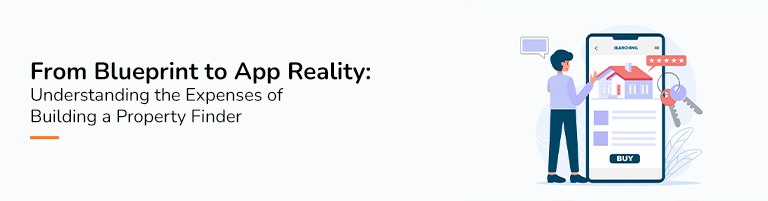
How Much Does It Cost to Create a Property Finder-Style Real Estate App?
Let’s break down the primary cost components to get a ballpark figure:
App Development: The majority of the budget will go towards app develoThe cost of developing a Property Finder-style real estate app can vary greatly depending on various aspects, including the app’s complexity, features, platform(s) supported, development team location and experience, and development time.pment. This can range from $40,000 to $150,000 or more, depending on the complexity, quantity of features, and hourly rates of developers.
Design and User Interface (UI/UX): A real estate app must have an appealing and user-friendly design. Design expenditures might range from $5,000 to $20,000.
Back-End Development: The back-end development of the app is in charge of data storage, server setup, and app logic. This can add anything from $15,000 to $40,000 to the overall cost.
API Integration: Depending on the complexity, integrating APIs for maps, property listings, and other data sources may cost $5,000 to $15,000.
Testing and Quality Assurance: To ensure the app’s functionality and performance, testing and quality assurance are required.
Taking all these factors into account, the total cost to create a Property Finder-style real estate app may range from $70,000 to $250,000 or more. It’s important to remember that these figures are estimates, and the actual cost will depend on your specific requirements and the development team you choose to work with. To get an accurate cost estimation, it’s recommended to consult with experienced app development companies and discuss your project in detail.
How Does Ndimension Labs helps to build Real Estate App Like Property Finder
Ndimension Labs can be a great partner in assisting you in the development of a real estate app comparable to Property Finder. Ndimension Labs, as an experienced software development firm, provides a variety of services and knowledge that can help your project succeed.
Ndimension Labs can help you in the following ways:
Ndimension Labs will begin by gaining a knowledge of your vision and goals for the real estate app. They will provide crucial insights and guidance to help you enhance your app idea and successfully organise the development process.
Custom App Development: Because the company specialises in custom app development, the app’s features and functionality can be tailored to match your specific needs. They will guarantee that the app is easy to use, appealing, and capable of processing a large database of property listings.
Ndimension Labs has a talented design team that can produce a visually appealing and intuitive user interface (UI) for the app. Enhancing user engagement and happiness requires a user-friendly design.
Database administration: Because real estate apps deal with a large number of property listings, effective database administration is critical. Ndimension Labs will create robust technologies to efficiently handle property data.
Ndimension Labs will effortlessly handle the app’s map integration, which is an important part of a real estate app. This enables visitors to see property locations in relation to important services and sites of interest.
Advanced search filters are critical for assisting consumers in finding properties that match their interests. To improve the user experience, Ndimension Labs will include comprehensive search and filter options.
Security and privacy: Real estate apps handle sensitive user information. To protect user information, Ndimension Labs will ensure that the app is secure and complies with data privacy standards.
Testing and Quality Assurance: The development team will perform extensive testing and quality assurance to discover and resolve any issues, ensuring that the app runs smoothly and dependably.
Ndimension Labs will walk you through the app launch process and will give post-launch support to address any technical issues or maintenance needs.
Cost-Effective Solutions: The organisation provides cost-effective solutions without sacrificing quality, allowing you to meet your project objectives within a fair budget.
Ndimension Labs’ expertise and commitment to delivering high-quality solutions, building a real estate app like Property Finder becomes a smoother and more successful journey.
We will collaborate with you at every stage, from conceptualization to implementation, to create a robust and feature-rich real estate app that meets your business objectives and user expectations.