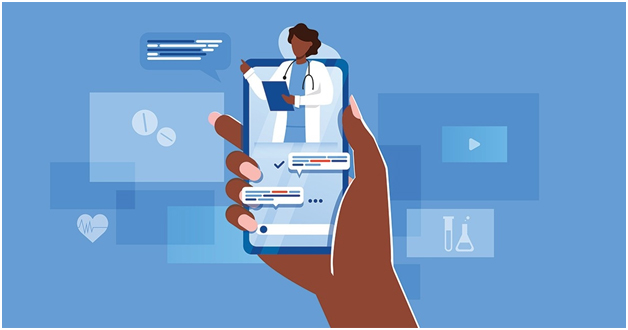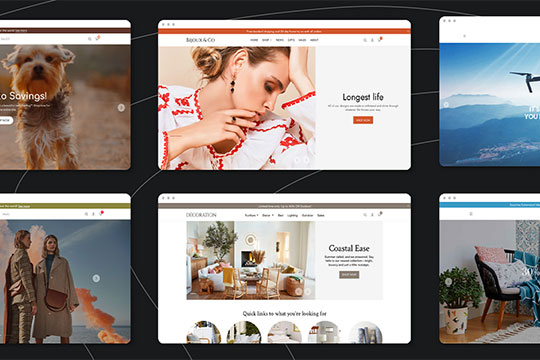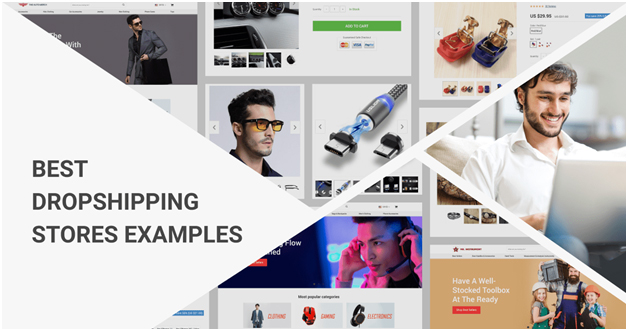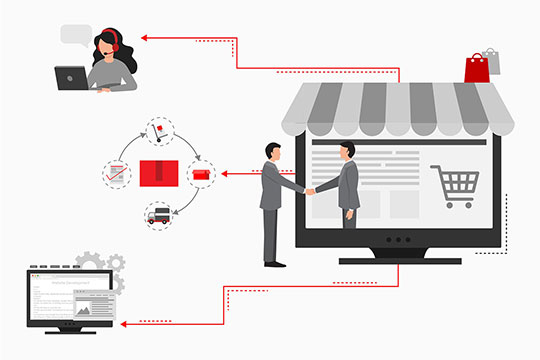Starting a business is both exciting and intimidating. Marketing is one of the most important aspects of any startup. Effective startup marketing can make or break a company, so having a solid strategy in place is critical.
This blog will look at 10 winning marketing strategies for startup success, covering topics like startup marketing, lead generation, product marketing, marketing strategies, and digital marketing. These strategies will help you build your brand, reach your target audience, and ultimately drive growth, whether you’re just getting started or looking to take your startup to the next level. So let’s get started!
“Here are the 10 winning marketing strategies for startup success”
1. Identify your ideal customer profile
Developing an effective marketing strategy for your startup begins with identifying your ideal customer profile. It entails developing a detailed description of the type of customer for whom your product or service is intended.
Here are some steps to help you figure out who your ideal customer is:
- Conduct market research: Conduct research to understand your target market’s needs, preferences, and behaviour. Make a detailed profile of your ideal customer using this information.
- Analyze your current customer base: Examine your current customer base for patterns in demographics, interests, and behaviours. Use this data to fine-tune your ideal customer profile.
- Create detailed buyer personas: Create detailed buyer personas that represent your ideal customers. A buyer persona is a made-up character who represents your ideal customer. It contains details like age, gender, income, interests, and pain points.
- Data analytics can be used to track the behaviour of your website visitors and customers. This information can assist you in better understanding how your customers interact with your brand and informing your ideal customer profile.
2. Develop a unique brand identity
Creating a distinct brand identity is critical for startups to distinguish themselves from their competitors and establish a strong market presence.
Here are some tips to help you create a distinct brand identity:
Define your brand values: To begin, identify the values that your brand represents. These values should be relevant to your target audience and reflect the core principles that your brand represents.
- Create a consistent brand voice: Create a consistent brand voice across all channels. This voice should reflect the values of your brand and be tailored to your target audience.
- Create a visual identity for your brand: Create a visual identity for your brand. A logo, colour palette, typography, and imagery are all included. Ensure that your visual identity is consistent across all channels and that it accurately reflects your brand values.
- Create brand guidelines: Create brand guidelines outlining how your brand should be represented across all channels. This includes tone of voice, visual identity, and messaging guidelines.
- Use storytelling to communicate your brand values and establish an emotional connection with your target audience. Tell your brand’s origin story, the obstacles you overcame, and how you’re making a difference.
3. Create valuable and engaging content
Creating useful and engaging content is a critical component of any startup’s marketing strategy.
Here are some suggestions to help you create content that will appeal to your target audience:
- Determine your target audience: Determine your target audience and the type of content that they are interested in. Buyer personas can help you direct your content creation efforts.
- Create a content strategy: Create a content strategy that is in line with your company’s goals and target audience. This includes deciding on the types of content you will create, the frequency with which you will publish, and the channels through which you will distribute your content.
- Produce high-quality content: Produce content that is valuable to your target audience. Blog posts, infographics, videos, and social media posts are all examples of this. Make sure your content is well-researched, informative, and interesting.
- Create an emotional connection with your audience by using storytelling. Tell stories that demonstrate your brand’s values while emphasising the advantages of your product or service.
- Optimize for search engines: Use relevant keywords, meta descriptions, and alt tags to optimise your content for search engines.
4. Choose the right social media platforms
It is critical for startups to select the right social media platforms in order to effectively reach and engage with their target audience.
Here are some guidelines to assist you in selecting the best social media platforms for your startup:
- Determine your target audience: Determine your target audience and the social media platforms on which they are most active. Use this data to direct your efforts to the platforms where your target audience is most likely to interact with your content.
- Recognize the platform’s strengths: Each social media platform has its own set of advantages and disadvantages. Instagram, for example, is great for visual content, whereas Twitter is great for real-time updates and news. Understand the strengths of each platform and tailor your content to fit the format and style of the platform.
- Consider your options: Consider the resources available to your team, such as time, money, and expertise. Check that you can create and publish content on the platforms you choose.
- Monitor engagement: Track the level of engagement with your content on each platform and use this data to fine-tune your strategy. Likes, comments, shares, and clicks are all tracked.
- Experiment with new social media platforms or strategies: Don’t be afraid to try out new social media platforms or strategies. To determine what works best for your startup, try out different types of content and analyse the results.
5. Segment your list for targeted messaging
Startups can improve engagement and drive sales by segmenting their email lists for targeted messaging.
Here are some suggestions for segmenting your email list:
- Collect information: Gather information about your subscribers’ behaviour, preferences, and demographics. This information includes things like previous purchases, website activity, and email engagement levels.
- Define segments: Using the information you gathered, create segments based on shared characteristics. You could, for example, segment your list based on purchasing history, location, or interests.
- Create targeted messages for each segment: Create targeted messages for each segment. This includes tailoring your subject lines, content, and calls to action to each segment’s preferences.
- Use automation to deliver personalised messages to each segment. Setting up triggered campaigns based on subscriber behaviour or preferences is part of this.
- Test and refine: Based on the results, test your messaging and refine your segmentation strategy. Monitoring open rates, click-through rates, and conversion rates are all part of this.
6. Research and use relevant keywords
For startups to improve their search engine optimization (SEO) and attract organic traffic to their website, it is critical to conduct keyword research and use relevant keywords.
Here are some guidelines to help you find and use relevant keywords:
- Determine your target keywords: Determine the keywords that your target audience is looking for. To find keywords related to your product or service, use tools like Google Keyword Planner or SEMrush.
- Analyze competition: Examine your competitors’ keywords to identify gaps in their strategy. Use this data to create a keyword strategy that will help your startup stand out.
- Optimize your website: Use your target keywords to optimise the on-page elements of your website, such as page titles, meta descriptions, headers, and content.
- Create content: Create high-quality content that includes your target keywords. Blog posts, product descriptions, and landing pages are all examples of this.
- Monitor and refine: Keep an eye on your website’s search rankings and keyword performance, and adjust your strategy accordingly.
7. Monitor and optimize campaigns for maximum ROI
Monitoring and optimising campaigns is critical for startups to maximise their return on investment (ROI) and ensure the effectiveness of their marketing efforts.
Here are some suggestions for monitoring and optimising your campaigns for maximum ROI:
- Set specific objectives: Set clear objectives for your campaigns, such as lead generation or sales, and track your progress towards these objectives.
- Keep an eye on key metrics like click-through rates, conversion rates, and cost per acquisition. Utilize this data to identify areas for improvement and to optimise your campaigns.
- A/B testing: Use A/B testing to test various campaign elements such as headlines, images, and calls-to-action. Use the results to improve the effectiveness of your campaigns.
- Refine targeting: Based on the data you collect, refine your targeting. This includes focusing on specific demographics, geographic regions, or interests.
- Use automation to streamline your campaigns and increase efficiency. Automation includes email campaigns, social media posts, and ad targeting.
- Analyze ROI: Examine your ROI for each campaign and make adjustments as needed to maximise your returns.
8. Find the right influencers for your brand
Finding the right influencers for your brand can help startups reach new audiences and increase brand awareness.
Here are some steps you can take to find the right influencers for your brand:
- Define your audience: Identify influencers who have a similar audience to your target audience. Look for influencers with a genuine following who share your brand’s values.
- Investigate potential influencers and analyse their content, engagement levels, and reach. Analyze influencer performance metrics using tools like Buzzsumo or HypeAuditor.
- Reach out to influencers: Introduce your brand to influencers. Make it clear what you want, such as product reviews or sponsored content, and negotiate the terms.
- Establish clear expectations: Establish clear partnership expectations, including the scope of work, deliverables, and deadlines.
- Track metrics like engagement rates, follower growth, and sales to see how your influencer campaigns are performing. Utilize this information to fine-tune your influencer strategy and maximise ROI.
9. Develop a strong product value proposition
It is critical for startups to develop a strong product value proposition in order to differentiate themselves from competitors and communicate the value of their product or service to potential customers.
Here are some tips to help you create a compelling product value proposition:
- Determine your target audience: Determine who your product is intended for, as well as their needs and pain points.
- Define your one-of-a-kind value proposition: Determine what distinguishes your product from competitors. Features, benefits, pricing, and customer service are all possibilities.
- Create a message that is clear and concise: Create a message that communicates the value of your product to potential customers in a clear and concise manner. This should be simple to grasp and compelling.
- Test your value proposition: Make sure your value proposition resonates with your target audience. Focus groups or surveys could be included.
- Refine your messaging: Based on customer feedback, refine your messaging and optimise it for different marketing channels such as your website, social media, or advertising.
10. Provide excellent customer service
It is critical for startups to provide excellent customer service in order to build trust, loyalty, and a positive reputation.
Here are some suggestions to assist you in providing excellent customer service:
- Pay attention to your customers: Pay attention to your customers’ suggestions, concerns, and complaints. This demonstrates that you value their input and are dedicated to resolving any issues.
- Respond as soon as possible: Respond to customer inquiries and support requests as soon as possible, preferably within 24 hours. This demonstrates that you are aware of and responsive to their needs.
- Personalize your interactions with customers by addressing them by name and tailoring your responses to their unique needs and concerns.
- Empower your team: Give your customer service team the authority to make decisions and resolve problems on their own. This shortens response times and demonstrates that you respect and value their expertise.
- Go the extra mile: Exceed customer expectations by going above and beyond. This could include providing discounts, additional resources, or following up to ensure that their concerns are addressed.
How Ndimension labs helps startups?
Ndimension Labs is a technology and digital marketing firm that provides assistance to startups in a variety of ways.
Here are some of the ways Ndimension Labs can help startups:
- Ndimension Labs can assist startups in developing custom software solutions that are tailored to their specific needs and requirements. This includes the creation of web and mobile apps, software integration, and cloud-based solutions.
- Ndimension Labs provides a variety of digital marketing services, including SEO, PPC advertising, social media marketing, content marketing, and email marketing. These services can assist startups in increasing their online visibility, attracting new customers, and increasing their sales.
- Ndimension Labs can assist startups in developing and optimising their e-commerce platforms, which include online stores, payment gateways, and shipping and fulfilment processes.
- Ndimension Labs offers IT consulting services to assist startups in navigating complex technological challenges and making informed decisions about their IT infrastructure.
- Product design and development: Using cutting-edge technologies and agile development methodologies, Ndimension Labs can assist startups in designing and developing new products from concept to launch.
Overall, Ndimension Labs can provide startups with the technology and marketing know-how they need to thrive in today’s fast-paced digital landscape.