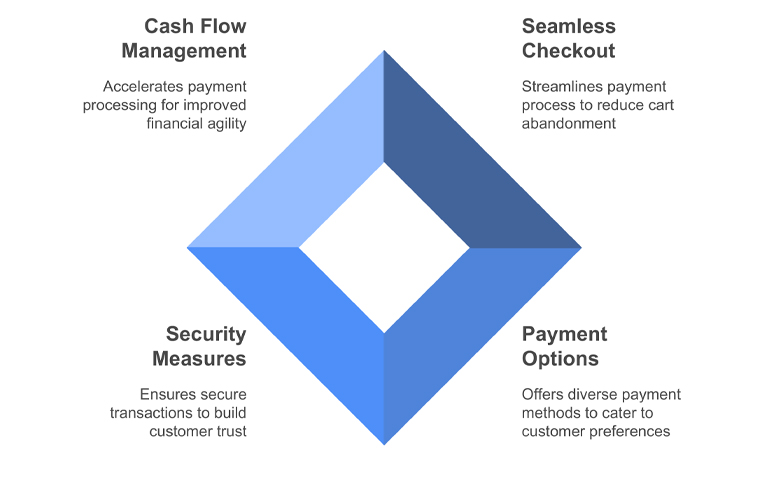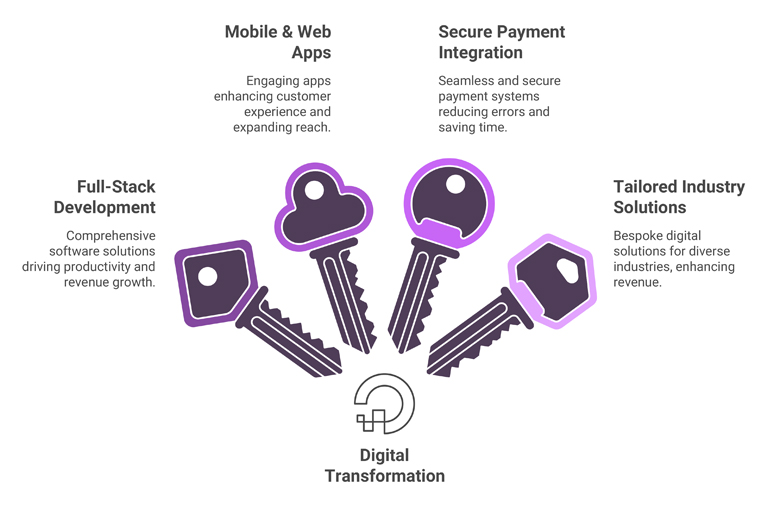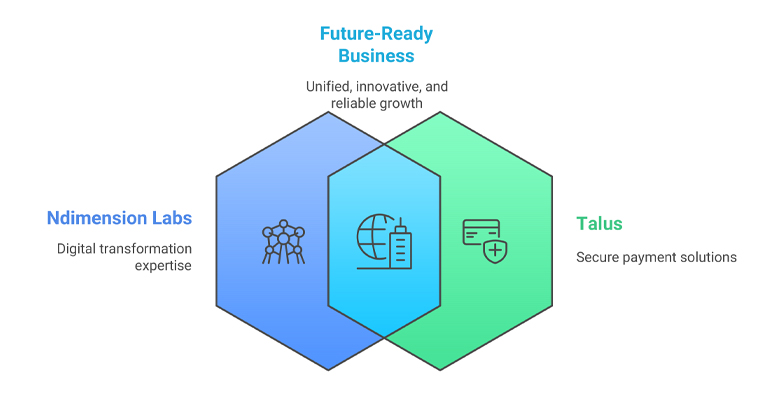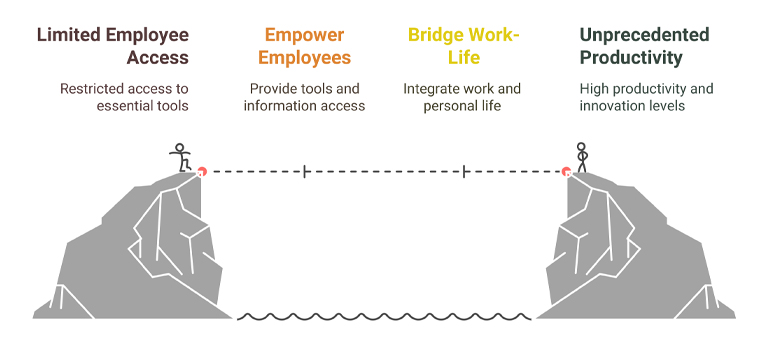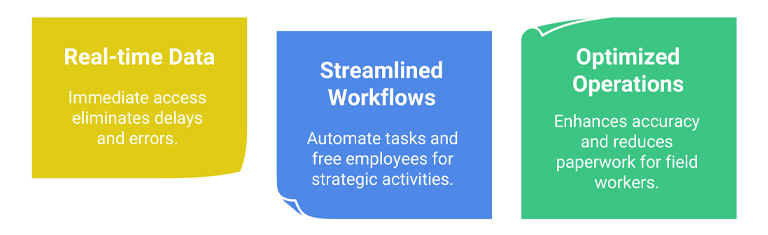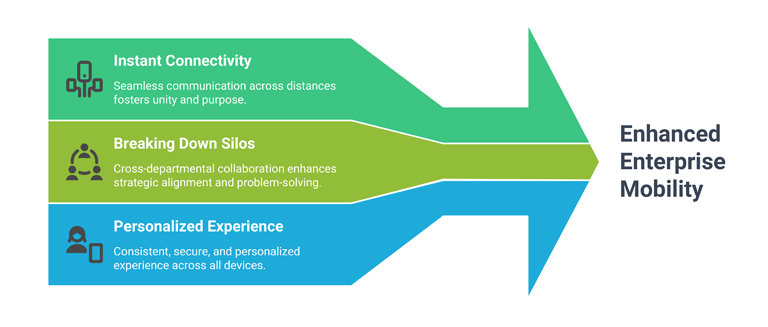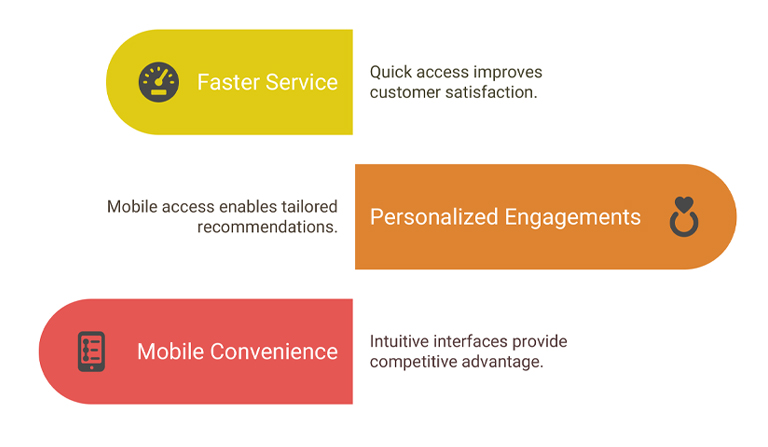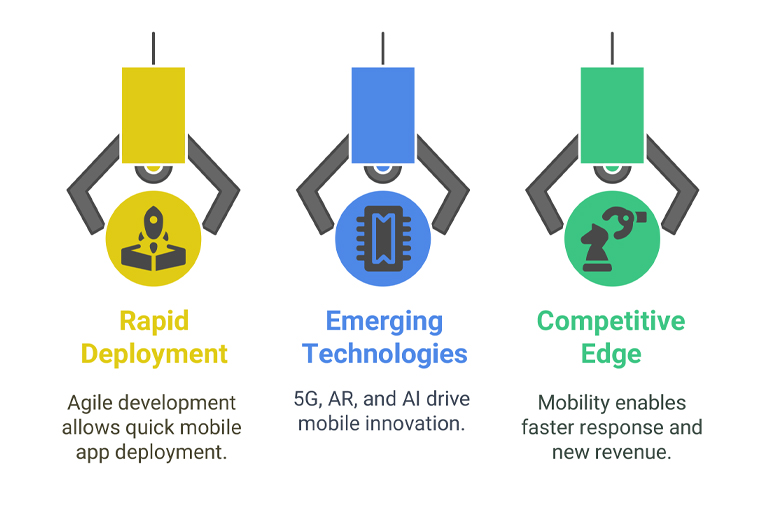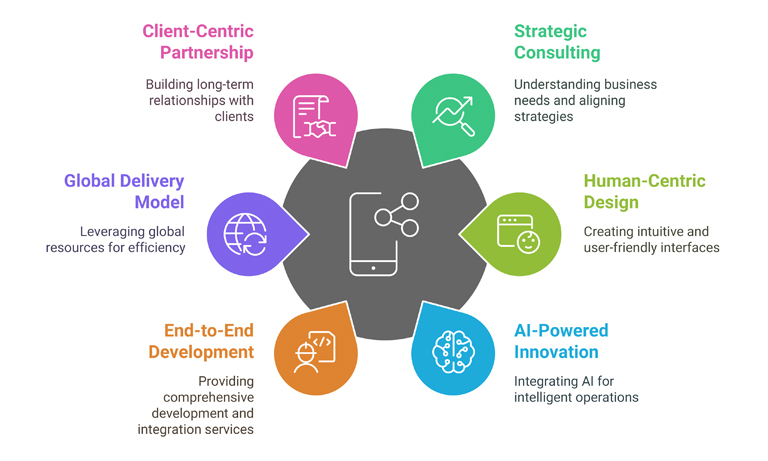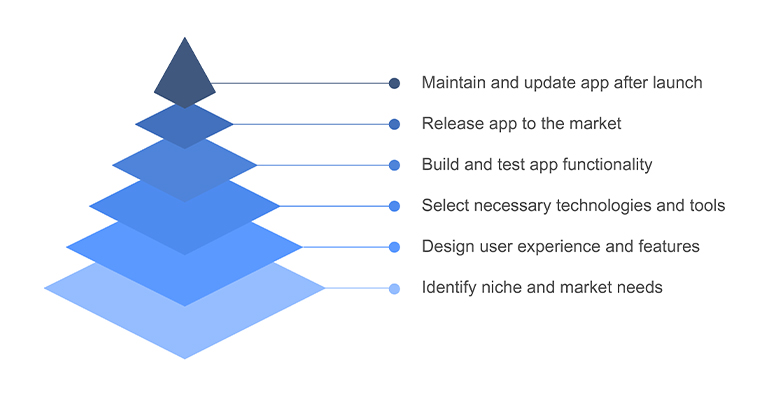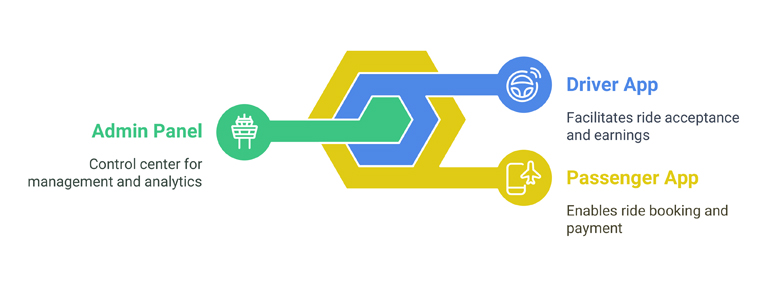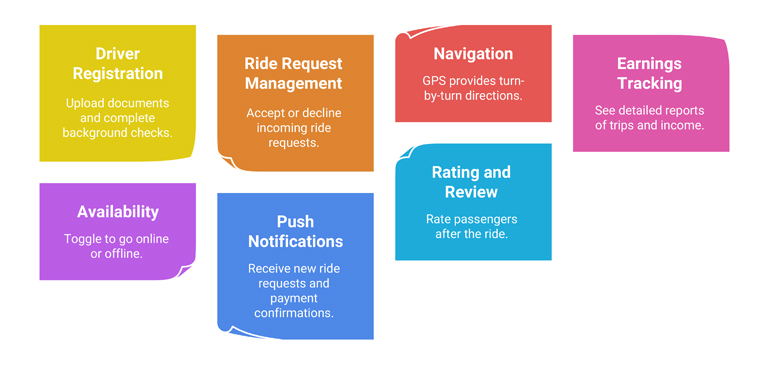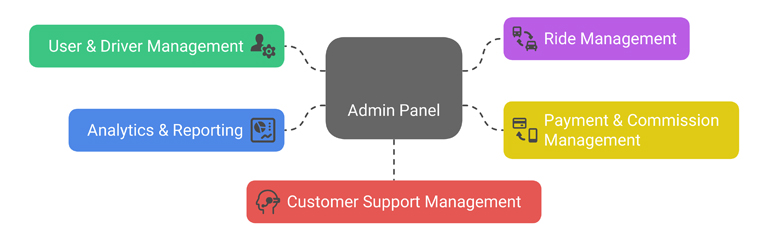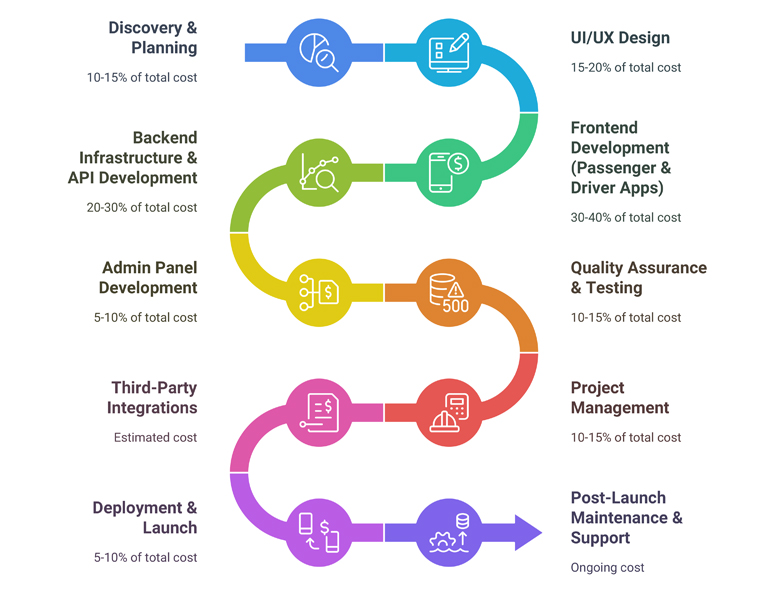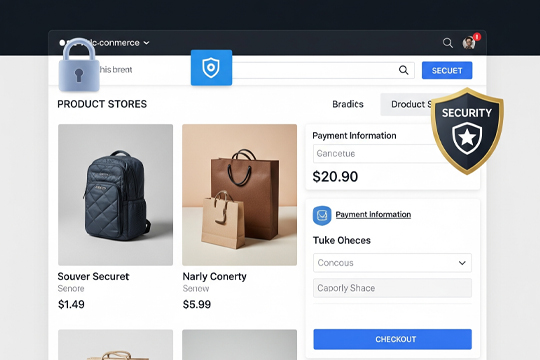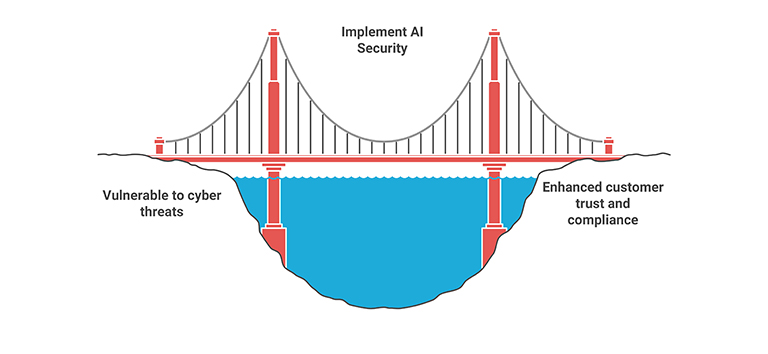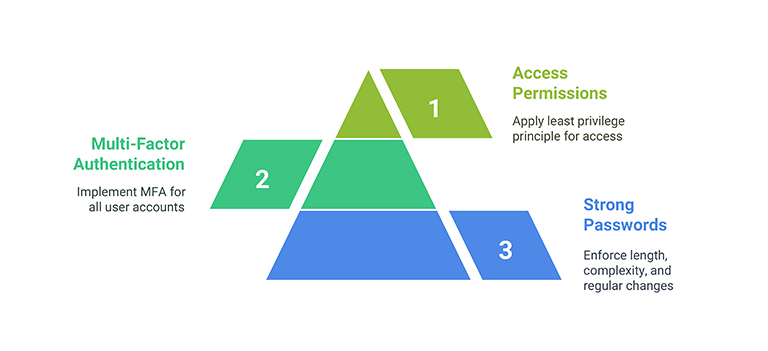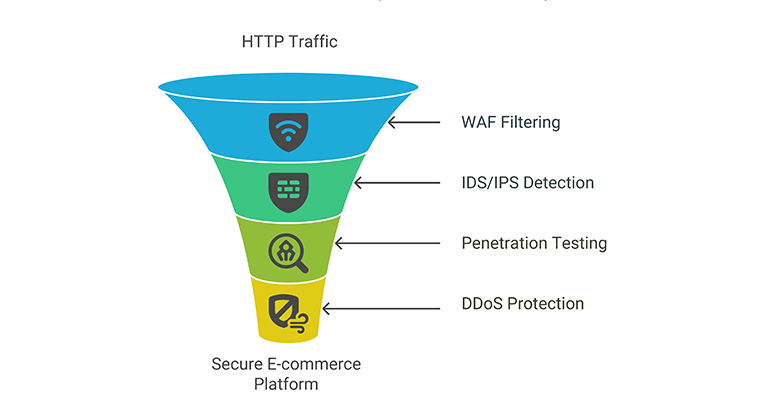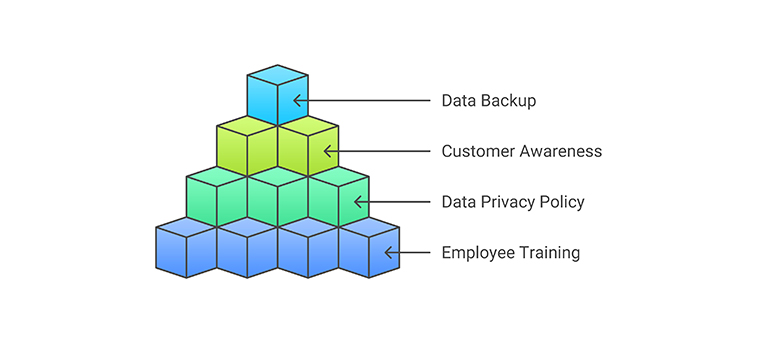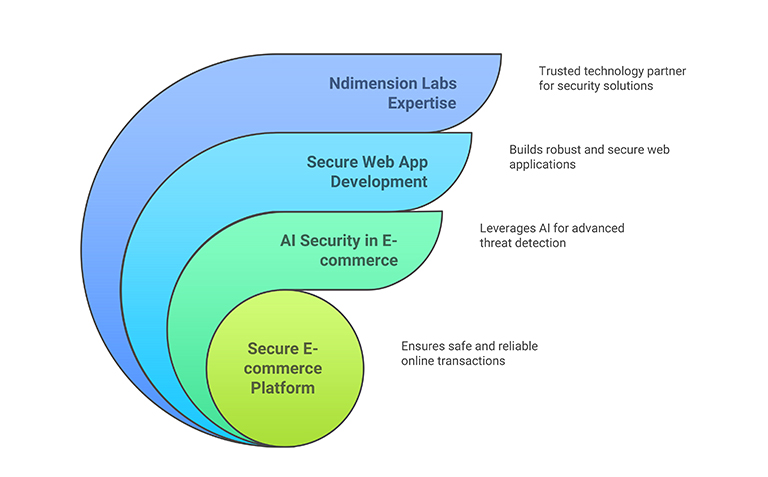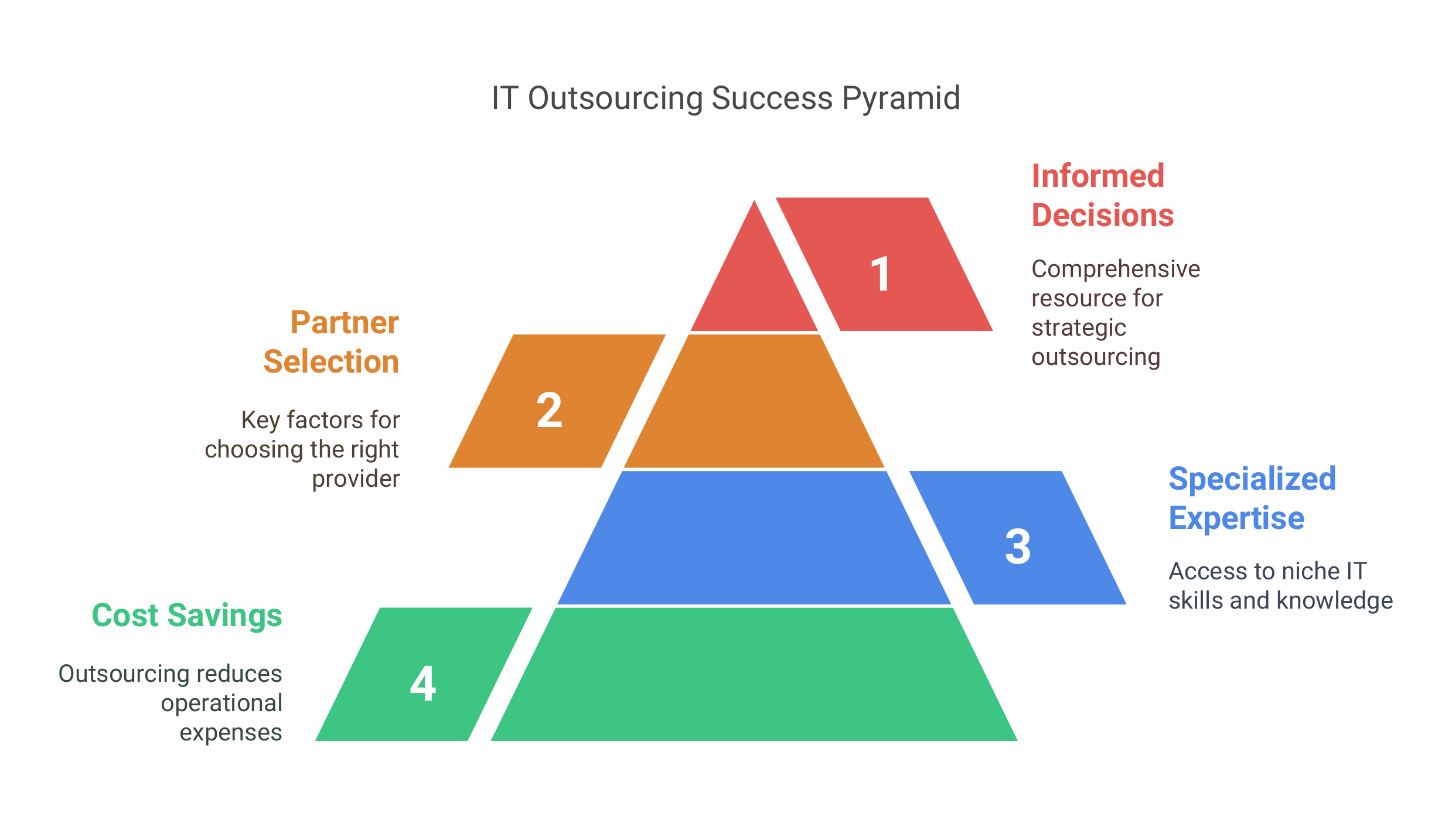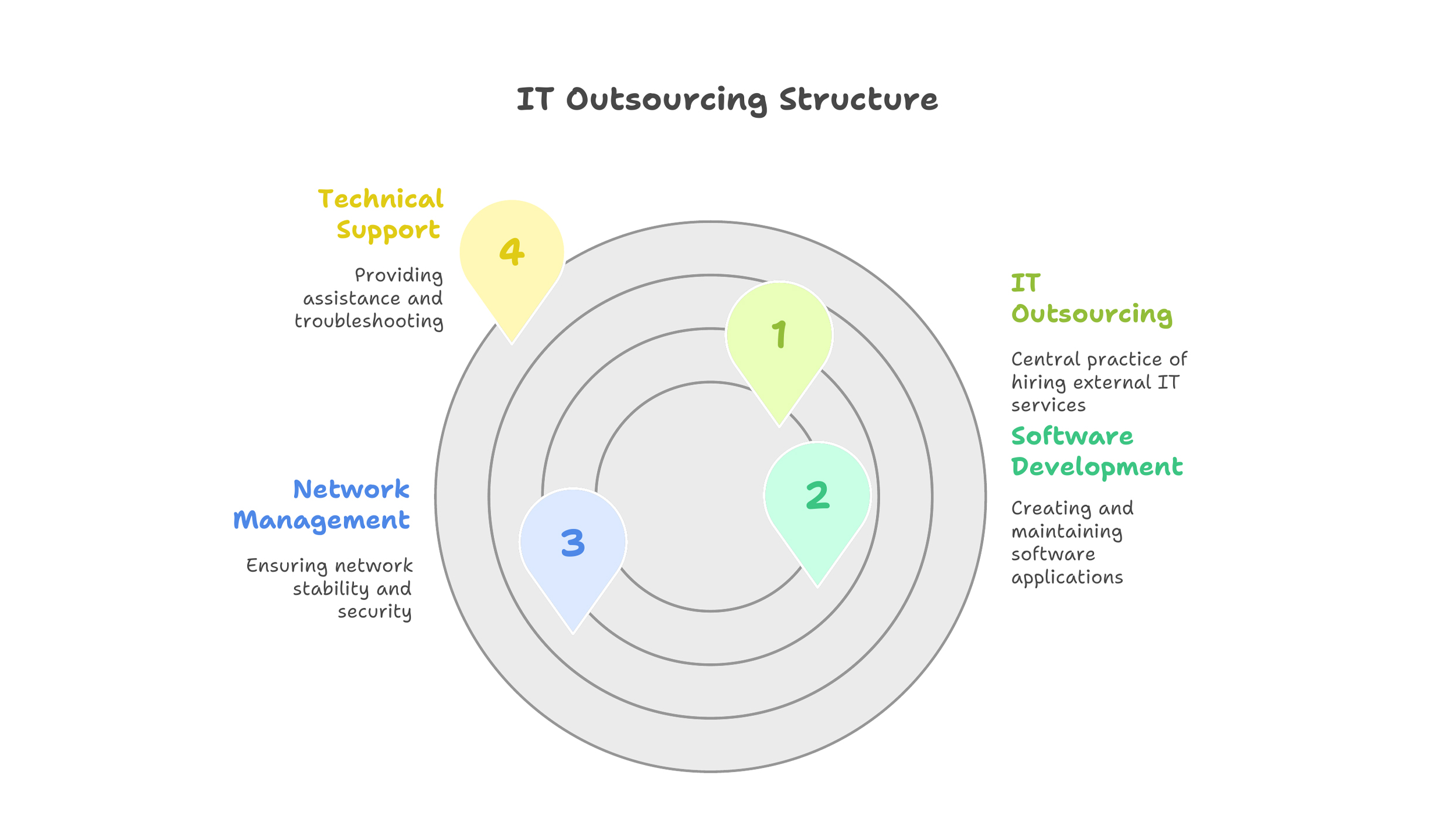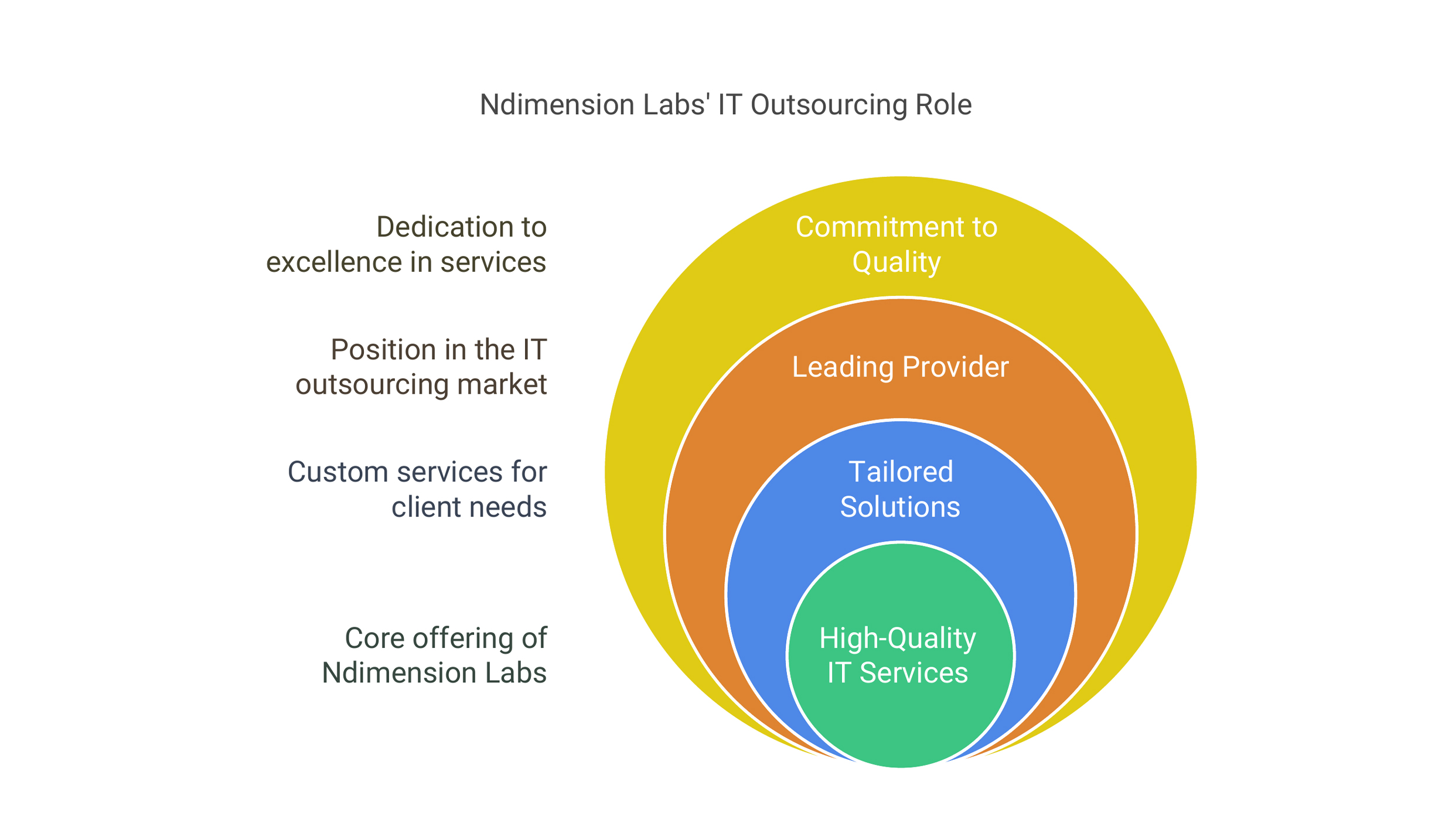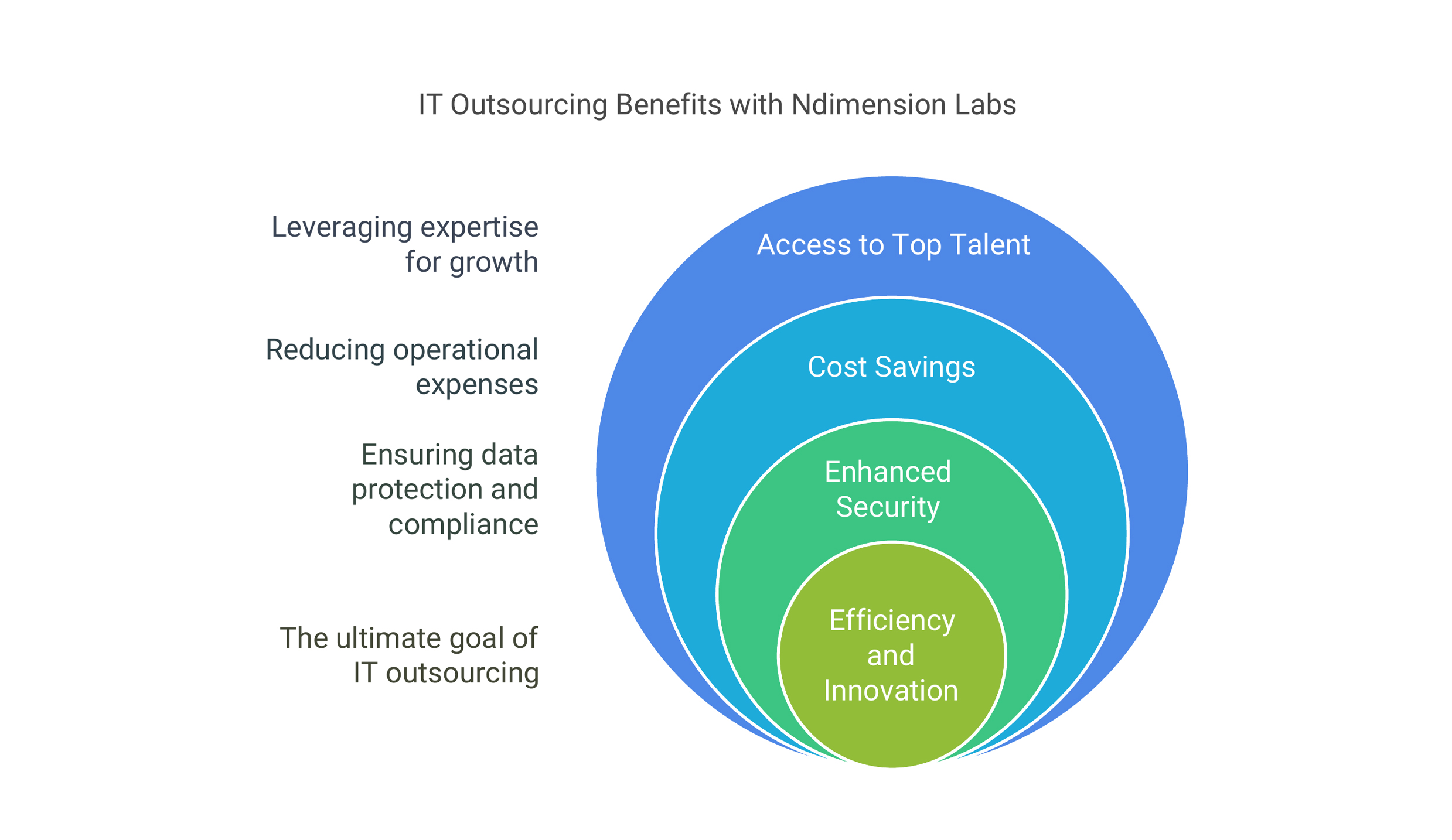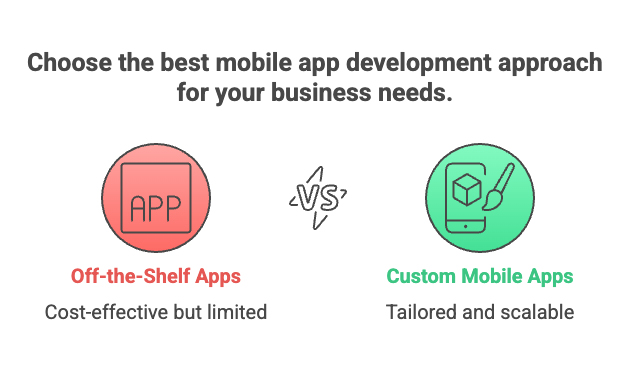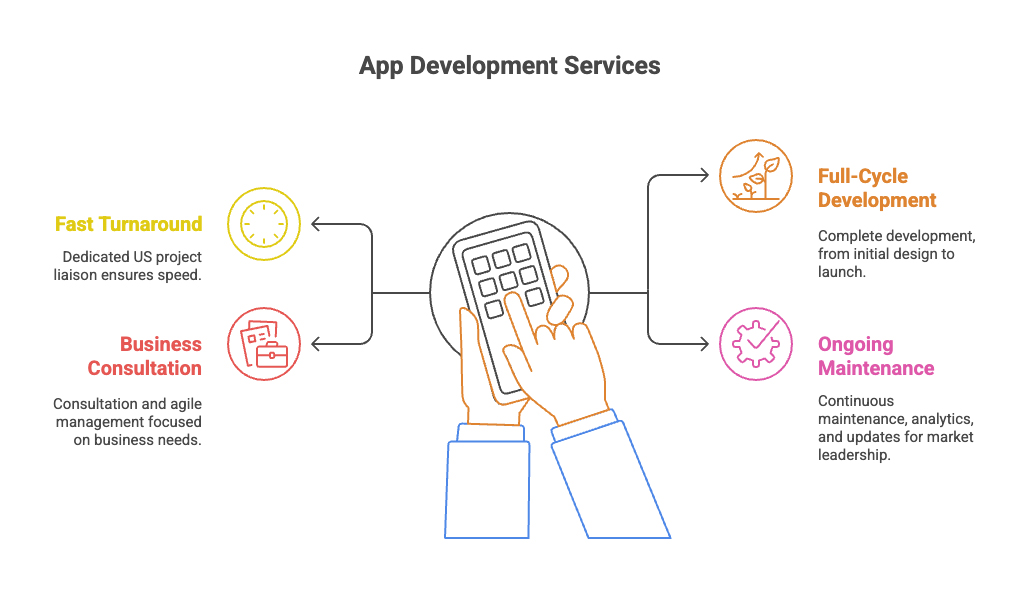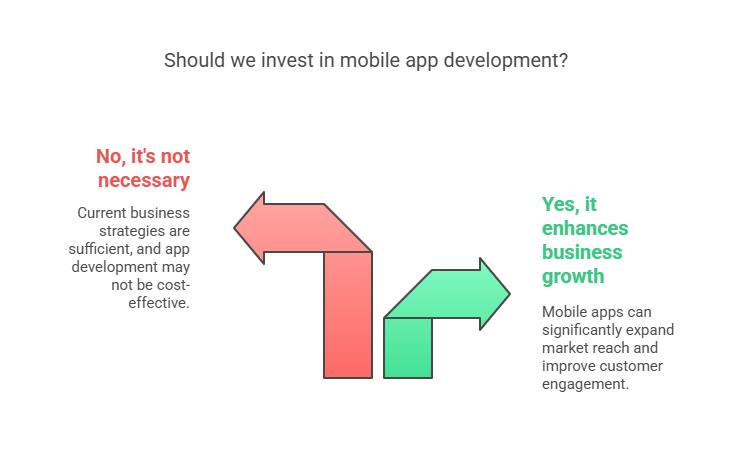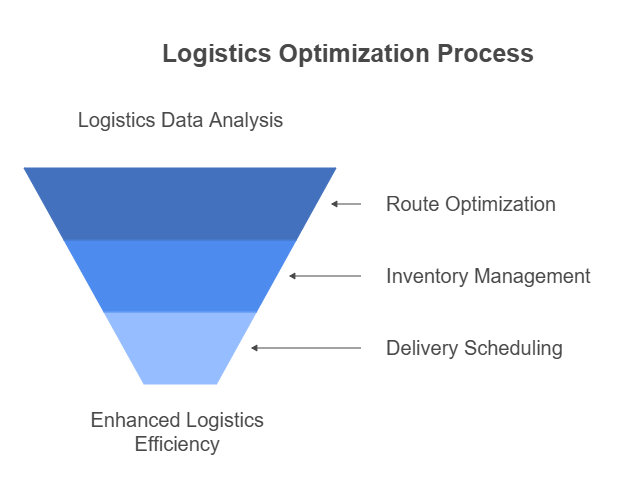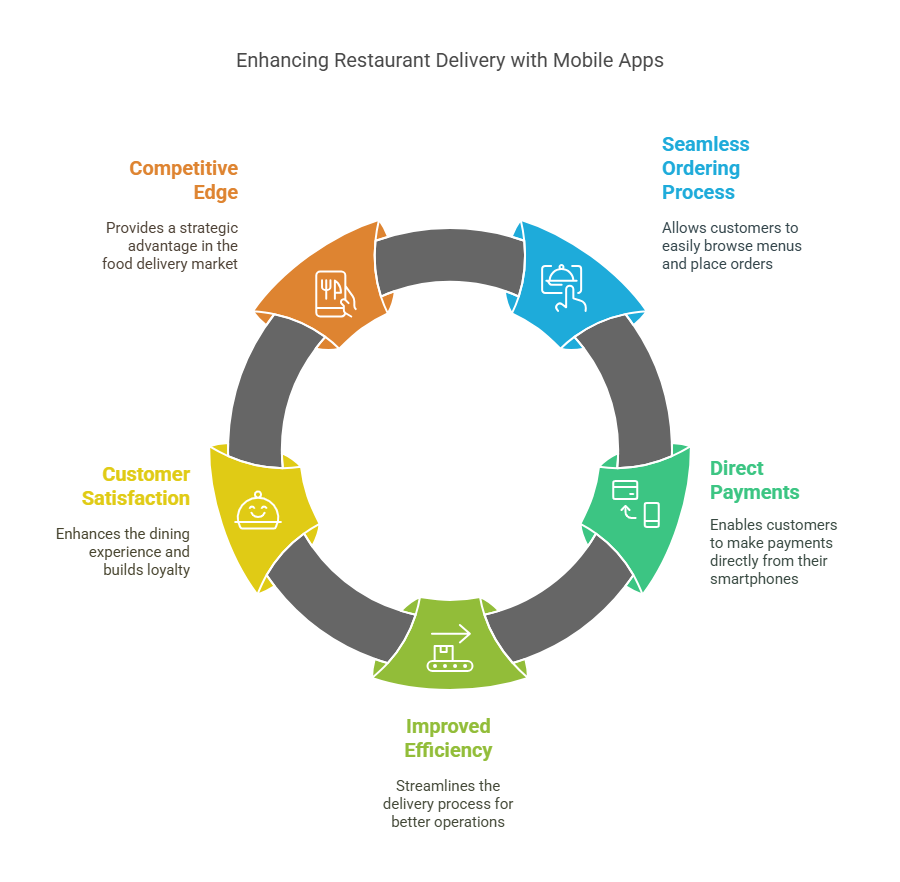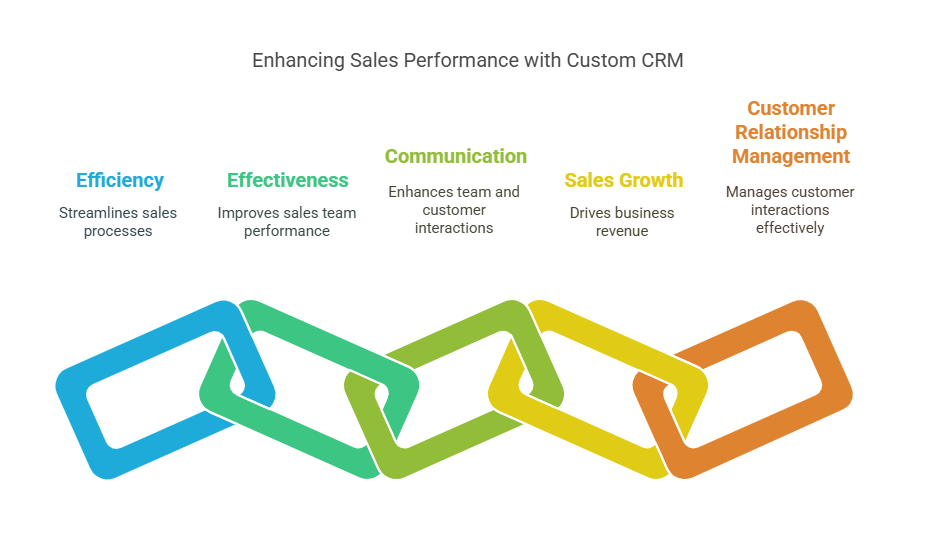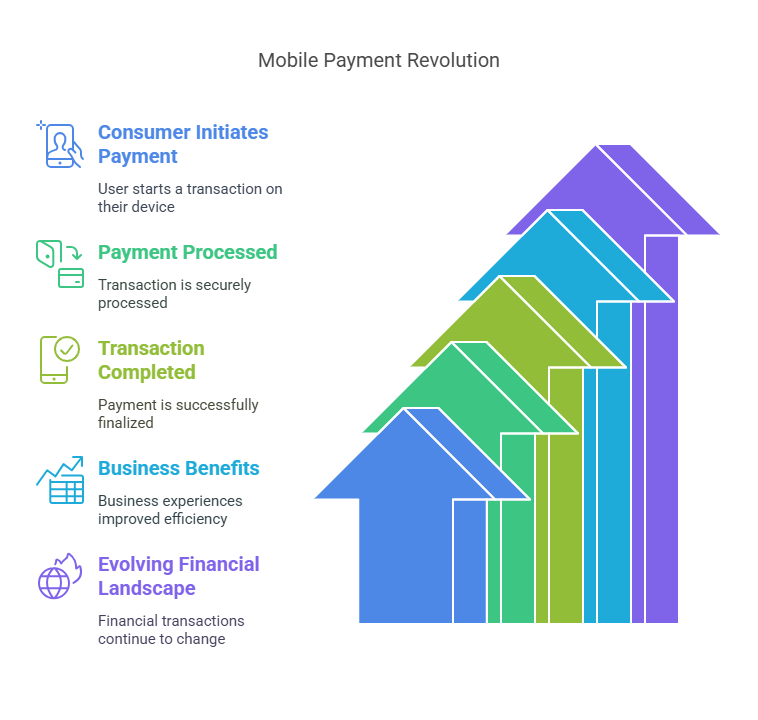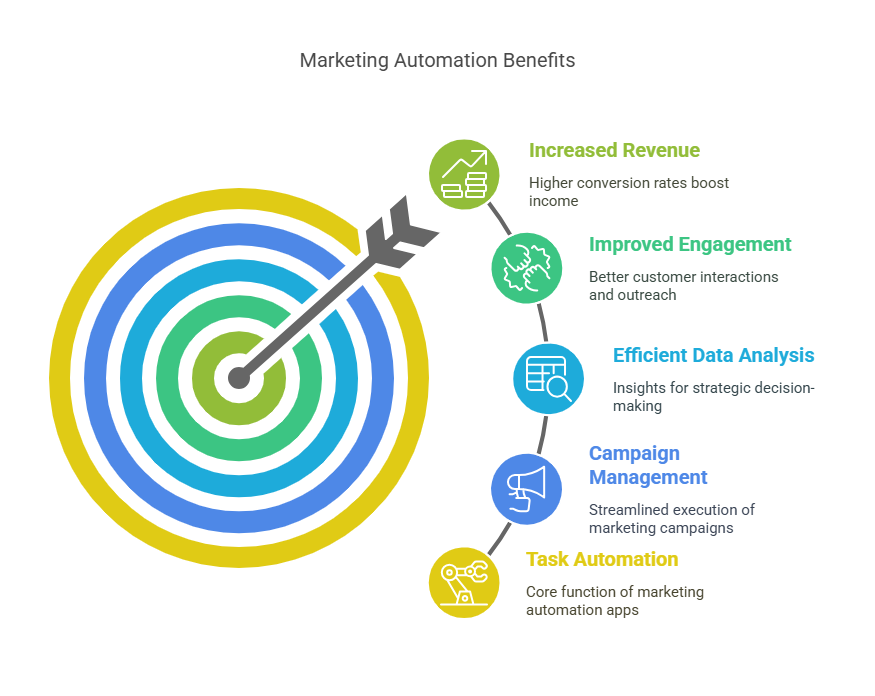In the world of startups, speed and efficiency are everything. You have a brilliant idea, but how do you get it into the hands of your target users quickly and without draining your precious resources? The answer often lies in building a Minimum Viable Product (MVP).
An MVP is a version of a new product with just enough features to satisfy early adopters and provide feedback for future product development. It’s about validating your core idea, learning from real users, and iterating rapidly.
And when it comes to building MVPs, Flutter has emerged as a game-changer, empowering founders, product managers, and developers to launch faster and save significant costs.
Think of it this way: instead of investing months and a fortune into a full-blown product that might not even resonate with your audience, an MVP allows you to test the waters, gather crucial insights, and pivot if necessary. This lean approach minimizes risk and maximizes your chances of success.
But how do you achieve this agile development without compromising quality or user experience? That’s where Flutter enters the picture, offering a compelling solution for your startup app development needs.
MVP Development Process
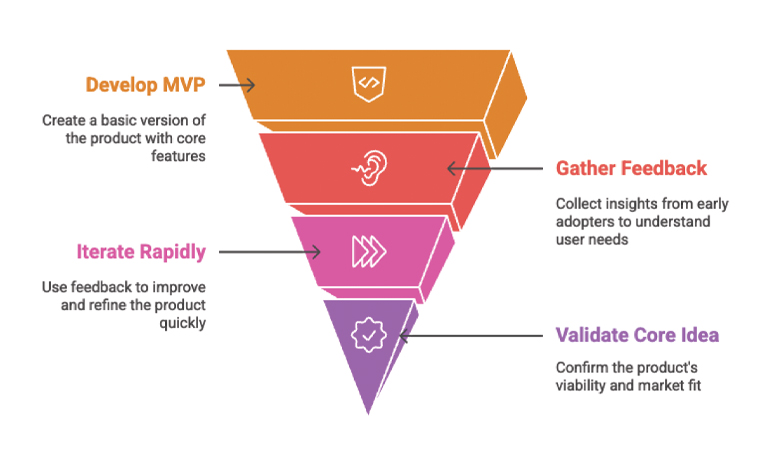
Why Flutter is Ideal for MVP Development (With Stats)
Flutter, Google’s open-source UI toolkit, has rapidly gained traction for its ability to build natively compiled applications for mobile, web, and desktop from a single codebase. This isn’t just a technical nicety; it’s a strategic advantage for cost-effective app development and accelerating your time to market.
Here’s why Flutter shines for MVPs:
- Cross-Platform Compatibility: This is Flutter’s superpower. Instead of developing separate apps for iOS and Android, which doubles your development effort and cost, Flutter allows you to write code once and deploy it on both platforms. Imagine the resources you save by not needing two separate development teams!
- Rapid Development: Flutter’s design philosophy is all about According to recent reports, Flutter apps can be developed 30-50% faster than native apps. This significantly impacts your MVP app development timeline, allowing you to get your product in front of users weeks, if not months, earlier.
- Single Codebase, Unified Experience: With a unified codebase, your app will look, feel, and perform consistently across both iOS and Android devices. This ensures a seamless user experience, which is crucial for early adoption and positive feedback.
- Thriving Community Support: Flutter boasts a vibrant and growing community of developers. This means abundant resources, solutions, and packages readily available, accelerating development and troubleshooting. Pub.dev, Flutter’s package repository, hosted over 30,000 packages in 2023, showcasing the community’s robust
Advantages of Flutter for MVP Development
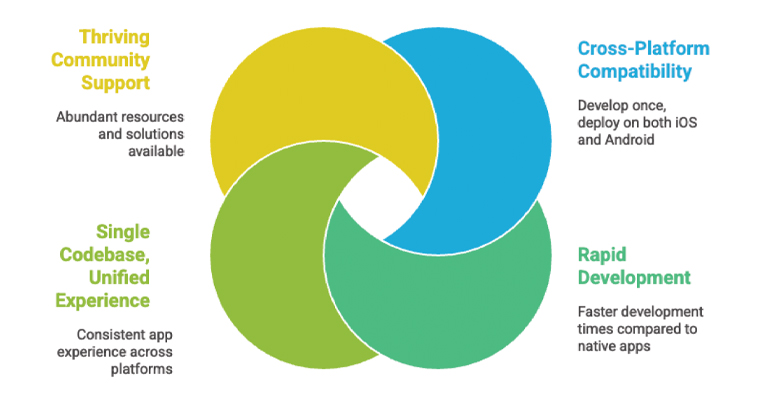
Did you know? A recent report indicates that 46% of developers used Flutter in 2023, making it the most favorable framework for cross-platform app development. Furthermore, Flutter saw
10% month-over-month growth after March 2024, with around 2 million developers now using it. This growing adoption is a testament to its effectiveness and reliability.
Flutter adoption and growth
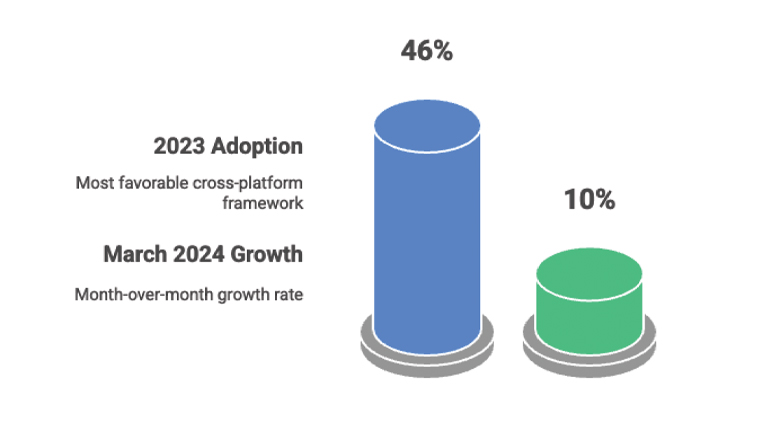
Cost & Time Savings Explained
Let’s talk numbers. When you’re looking to build MVP fast and keep your Flutter app development cost in check, the difference between Flutter and native development becomes stark.
Comparing Flutter MVP Development with Native Apps:
Feature | Native App DevelopmentFlutter MVP Development
Codebases Two separate codebases (Swift/Objective-C for iOS, Java/Kotlin for Android) | Single codebase (Dart) for both platforms
Development Time Longer, as features need to be built twice | Significantly shorter due to single codebase and Hot Reload
Development Cost Higher, requiring two dedicated teams or highly skilled dual-platform developers | Lower, as you only need one team
Maintenance More complex, updates and bug fixes implemented twice | Simplified, changes apply to both platforms simultaneously
Export to Sheets
Sample Cost Breakdown & Development Timeline for a Typical MVP (Flutter):
The cost and timeline for an MVP can vary widely based on complexity, features, and the development team’s location. However, Flutter generally offers a more economical path.
- Discovery & Planning (1-2 weeks): Defining core features, user flows, and project
- Cost: $2,000 – $8,000
- UI/UX Design & Prototyping (2-4 weeks): Creating wireframes, mockups, and interactive prototypes.
- Cost: $1,000 – $10,000
- Development (4-12 weeks): Building the core
- Frontend (Flutter): $5,000 – $30,000
- Backend (e.g., Firebase): $5,000 – $40,000
- Database Setup: $1,000 – $10,000
- Third-party Integrations: $1,000 – $20,000
- QA Testing (1-2 weeks): Rigorous testing to ensure quality and bug
- Deployment (1 week): Launching to app
MVP Development Timeline with Flutter

Overall, a simple Flutter MVP with core functionalities can range from $15,000 to $45,000, with a development timeline of 3-6 months. More complex MVPs with advanced features could go up to $150,000+. This is often a fraction of the cost and time compared to building separate native applications. The Hamilton musical app, for instance, reported a 70% reduction in development time by using Flutter, significantly saving costs and improving ROI. This clearly highlights why Flutter is the best framework for MVP.
Success Stories: Startups Using Flutter for MVPs
Flutter isn’t just for small-scale projects. Major companies and successful startups have leveraged its power to launch and scale.
- Alibaba (Xianyu App): As one of the world’s largest e-commerce platforms, Alibaba’s Xianyu app (their second-hand marketplace) serves over 50 million users. They chose Flutter to deliver a high-performance, smooth experience across Android and iOS from a single codebase, demonstrating Flutter’s capability to handle large-scale applications.
- Reflectly: This AI-driven personal journaling app helps users manage daily stress by transforming thoughts into structured stories. Reflectly utilized Flutter to create a visually appealing interface with smooth transitions, enhancing user experience and encouraging daily usage. It started lean and scaled quickly after testing market fit with Flutter.
- BMW: The BMW Group leveraged Flutter to scale its customer-centric product development. Facing the challenge of offering consistent functionality across multiple mobile OS, brands, and over 45 countries without doubling costs, BMW turned to They rewrote all app variants with a single codebase, allowing them to move faster, maintain consistency, and delight users with a unified experience.
These examples underscore Flutter’s versatility and its ability to empower businesses, from budding startups to global enterprises, to achieve their product goals efficiently.
Key Features Flutter Offers for MVP Development
Flutter’s robust feature set is specifically geared towards accelerating development and ensuring a high-quality product right from the MVP stage.
- Hot Reload: This is a developer’s dream! Flutter’s “hot reload” feature allows you to see the changes you make to your code reflected on the emulator or device almost instantly, without restarting the app. This drastically speeds up iteration cycles, bug fixing, and UI experimentation, making collaborative sessions with designers and product managers incredibly efficient. You can literally tweak a button color or adjust a layout and see the change in milliseconds.
- Custom UI: Flutter’s widget-based architecture provides unparalleled flexibility for creating beautiful and highly customizable user interfaces. You’re not limited by platform-specific UI components; instead, you build your UI from scratch using Flutter’s rich set of widgets, which are rendered directly by Flutter’s own rendering engine. This ensures your app looks consistent and pixel-perfect across all devices, allowing you to establish a strong brand identity even in your MVP.
- Plugin Ecosystem: Need to integrate with third-party services like payment gateways, analytics tools, or device functionalities like the camera or GPS? Flutter’s extensive plugin ecosystem on dev offers ready-to-use packages for almost anything you can imagine. This eliminates the need to write complex native code for common functionalities, further reducing development time and effort.
- Firebase Integration: For many MVPs, a robust and scalable backend is crucial. Flutter’s seamless integration with Firebase, Google’s comprehensive mobile development platform, is a huge Firebase offers services like authentication, real-time databases (Firestore), cloud storage, and hosting, allowing you to set up your backend quickly and efficiently without managing complex server infrastructure. This allows developers to focus on the core app features and user experience.
- Community & Scalability: As mentioned, Flutter’s community is incredibly active, providing invaluable support for Moreover, Flutter’s architecture is designed for scalability. Your MVP, built on Flutter, can seamlessly grow into a full-fledged, feature-rich application without requiring a complete rewrite, safeguarding your initial investment and ensuring future growth.
Flutter MVP Development Features
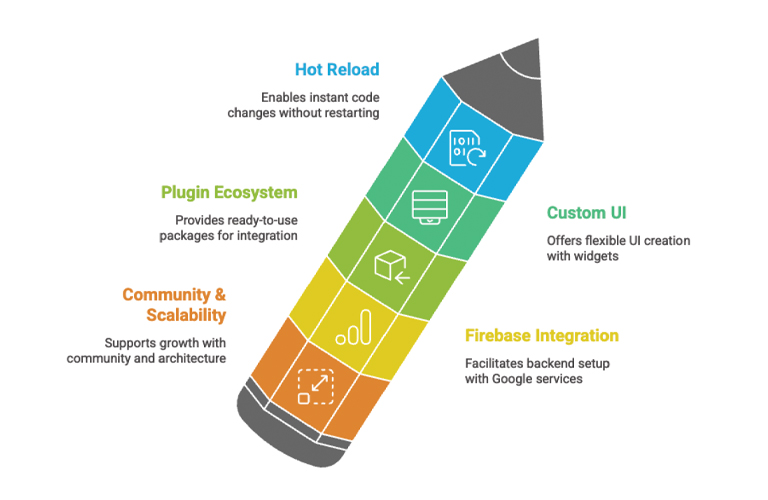
FAQs Section
Is Flutter good for startups?
Absolutely! Flutter is an excellent choice for startups. It enables cost-effective app development by allowing you to build for both iOS and Android from a single codebase, significantly reducing time and resources. Its rapid development features mean you can launch faster, validate your idea with real users, and iterate quickly based on feedback, all crucial for startup success.
How much does it cost to build an MVP in Flutter?
The Flutter app development cost for an MVP can range widely, typically from $15,000 to $45,000 for a basic to medium-complexity app. This can go higher for more complex features. This is often significantly less than building separate native applications for iOS and Android, making it a very low-cost MVP launch option. Factors influencing the cost include the number of features, UI/UX complexity, third-party integrations, and the development team’s location.
Choose the most cost-effective approach for MVP development
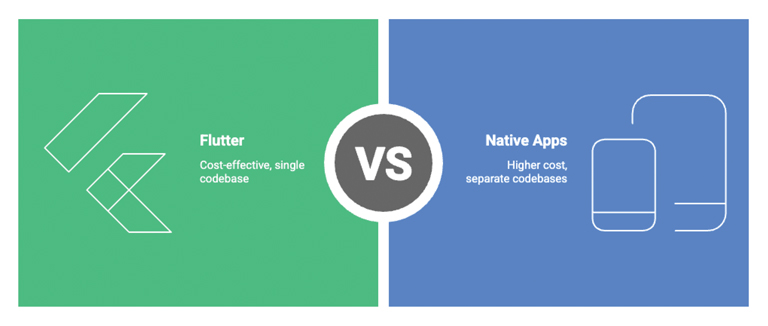
How fast can I launch with Flutter?
You can build MVP fast with Flutter. A typical MVP built with Flutter, focusing on core functionalities, can be launched within 3 to 6 months. This accelerated timeline is largely due to Flutter’s single codebase advantage and features like hot reload, which allow for rapid iteration and testing. This speed is vital for startups looking to gain an early market advantage and gather user feedback quickly.
Flutter MVP development speed
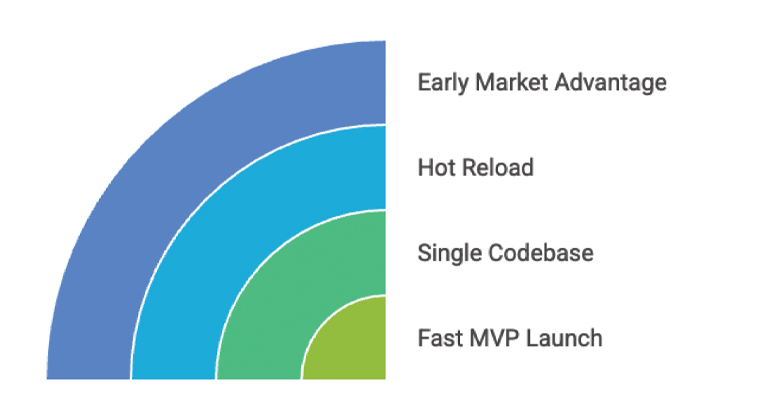
Conclusion
For startup founders, product managers, and developers eyeing the next big idea, Flutter stands out as a pragmatic, powerful, and cost-efficient choice for building Minimum Viable Products. Its ability to create high-performing, visually appealing cross-platform mobile apps from a single codebase significantly cuts down on development time and expenses, allowing you to validate your vision and reach your audience at an unprecedented pace.
Don’t let the daunting prospect of traditional app development slow down your innovation. Embrace Flutter to accelerate your product journey, gather invaluable user insights, and pivot with agility. It’s not just about building an app; it’s about launching your dream, faster and smarter.
Ready to transform your idea into a thriving product? Explore how Flutter can be your secret weapon for a rapid, cost-effective MVP launch.
Contact Ndimension Labs experts today and take the first step towards building your next success story!



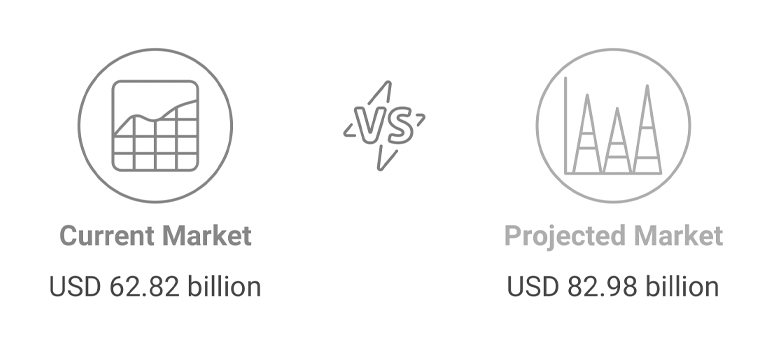

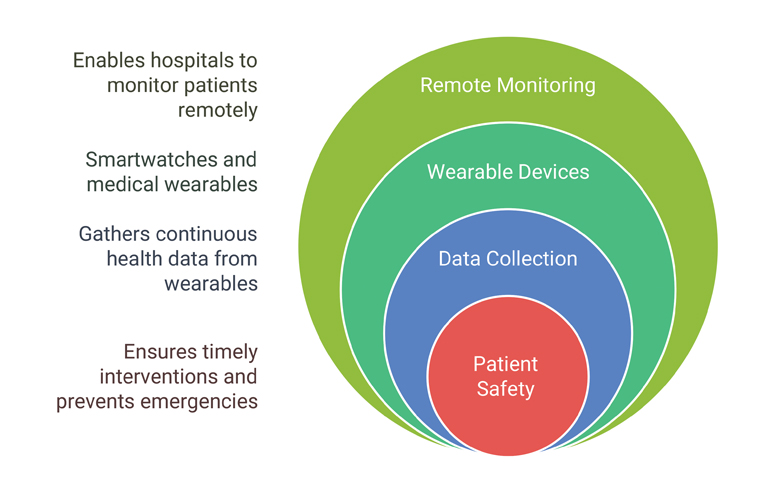
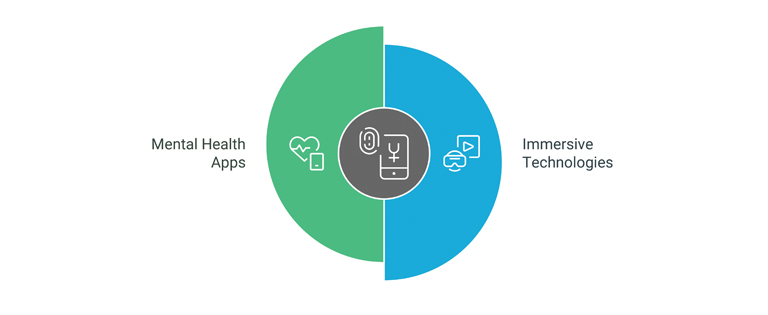

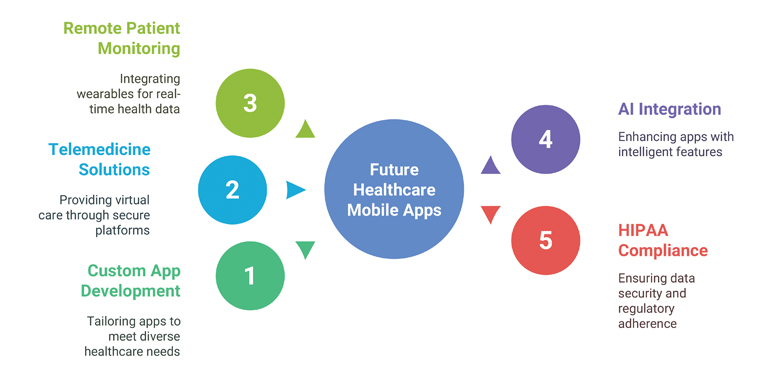


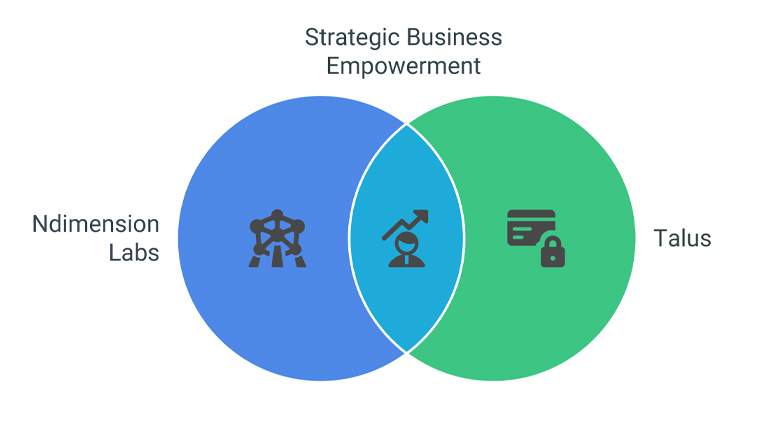
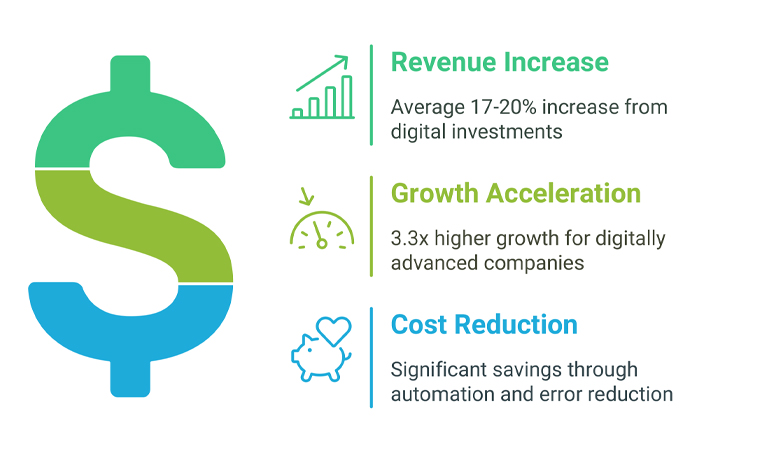 Ndimension Labs doesn’t just build software; they engineer digital ecosystems that enhance operational efficiency, foster innovation, and lay the groundwork for sustainable scaling.
Ndimension Labs doesn’t just build software; they engineer digital ecosystems that enhance operational efficiency, foster innovation, and lay the groundwork for sustainable scaling.